 |
Starting Linux. |
| |
|
|
1) |
Insert CF card to jornada. |
|
|
Insert "CF card"
to "CF slot" of jornada.You
can use LAN card or other devices
on "PCMCIA slot". |
|
|
|
2) |
Start up "hpcboot.exe"
from "jornada". |
Explorer (win key +
E) > Storage Card > hpcboot.exe Icon. +
E) > Storage Card > hpcboot.exe Icon. |
|
|
| "W click" or "push
enter key" |
|
3) |
screenshot of "hpcboot" |
|
|
|
3) |
Configure "hpcboot" |
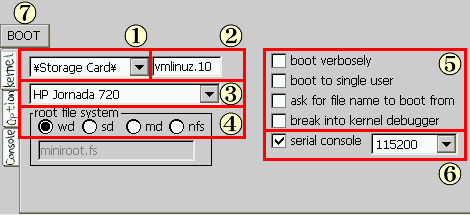 |
| @ |
| 1 |
Choose "/Storage Card/" |
| 2 |
Enter vmlinuz.10
|
| 3 |
Choose HP Jornada 720 |
| 4 |
Choose wd |
| 5 |
no check |
| 6 |
Check "serial console",and
Choose "115200".
# If you don't use
SerialPort, You must check it !! |
| 7 |
push BOOT |
|
|
4) |
Next...Choose gYES(Y)h |
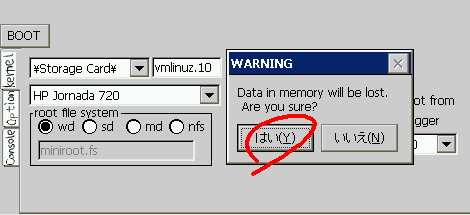 |
If you don't make a back up of Main Memory,
you can choose "NO(N)".
And you can make a back up (How to Back up)
But if you don't need backup of jornada main_memory,
you can go to next. |
|
5) |
Wait 3 seconds ... once you see the button
Push gYES(Y)h |
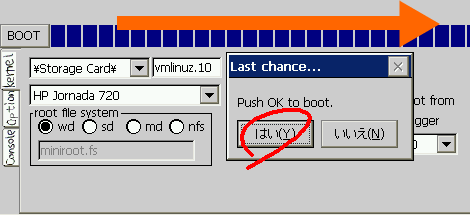 |
|
| |
|
6) |
Wait 10 sec....You can see Penguin. |
|
|
| and wait more .... |
Type "/xmod" and ENTER to search for the
line containing "xmodmap.std" -> xmodmap.us
you must do "comment out" by "#"
at start of this line,like this.
hogehoge
#hogehoge |
| |
|
| |
|
| |
|